Exploring the New Push Notifications Console from Apple
Apple has recently unveiled a powerful new tool for developers: the Apple Push Notifications Console. This innovative console simplifies the task of sending test notifications to Apple devices using the Apple Push Notification service (APNs).
Understanding the Apple Push Notifications Console
The Apple Push Notifications Console is packed with features designed to make managing and testing push notifications a breeze.
Send Push Notifications
One of the standout features of the Apple Push Notifications Console is its user-friendly web interface that allows you to effortlessly initiate push notifications. This tool is particularly useful for validating the end-to-end push functionality of your app. Additionally, the console keeps a history of the messages you’ve sent, allowing you to iterate quickly by modifying notification attributes and trying again.
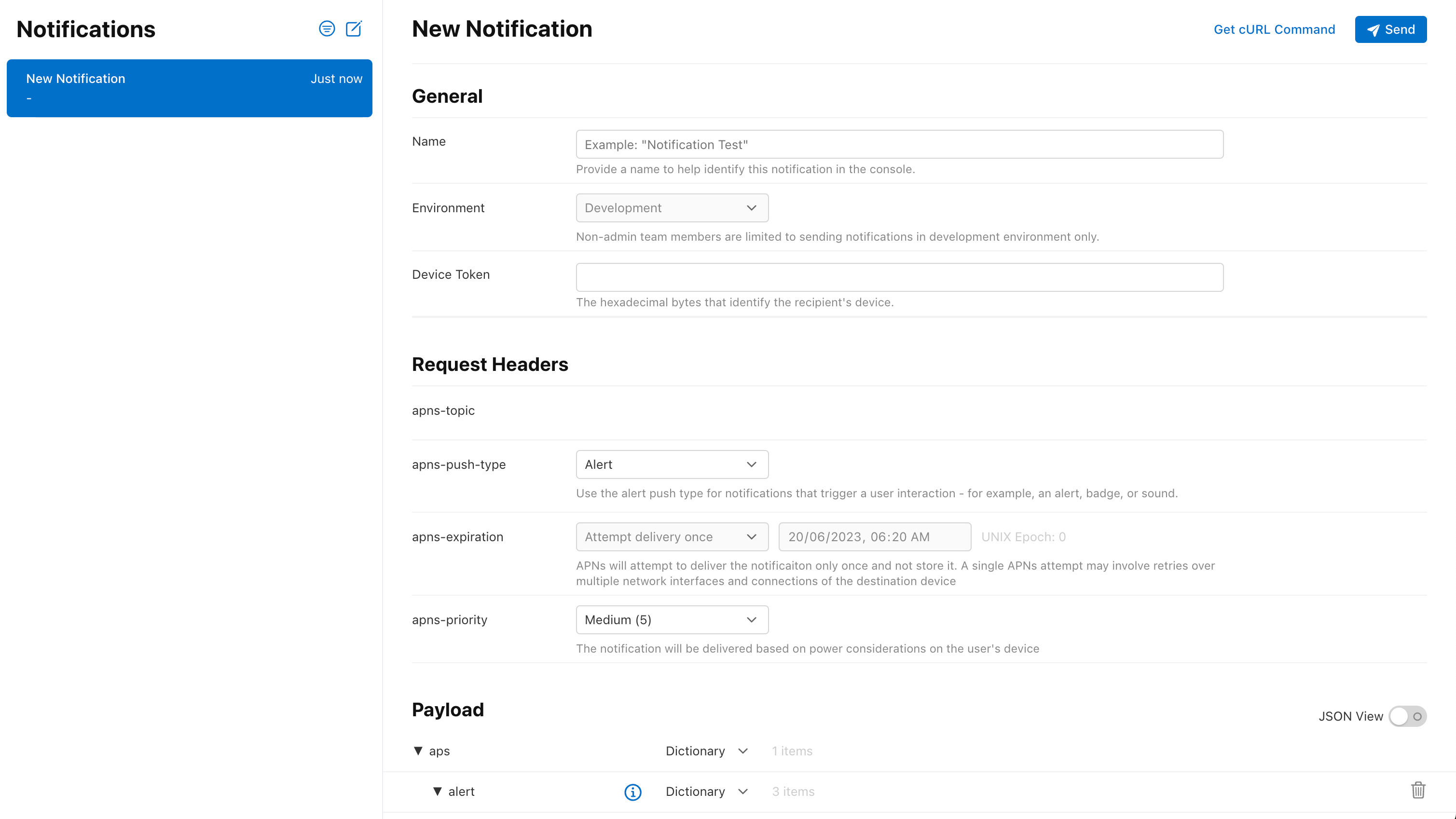
Access Delivery Logs
With the Apple Push Notifications Console, understanding the complex delivery process of push notifications has never been easier. The console assists in routing remote push notifications to the intended device. It also provides logs that offer a deep dive into the delivery process, which is influenced by various factors such as device power considerations, the device’s connection, the priority of the push, and the application’s state on the device. By providing insights into the journey of the notification through APNs, the console helps you comprehend how these factors influence the delivery of the notification.
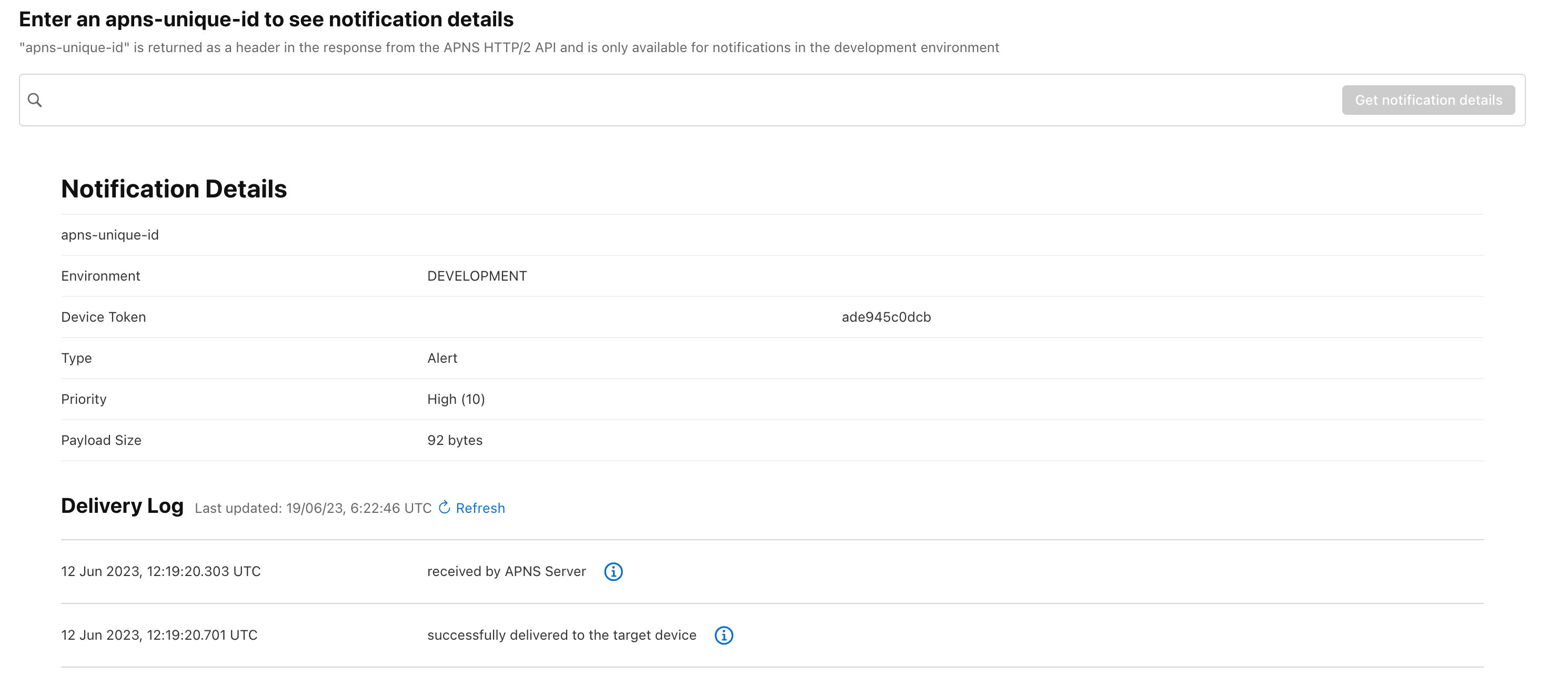
Authenticate and Validate
In addition to sending notifications and accessing delivery logs, the Apple Push Notifications Console provides tools for authenticating and validating your APNs implementation:
- Authentication token validation: By inputting your token, you can check its validity for your application.
- Authentication token generation: You can generate the corresponding authentication token by providing a key identifier and selecting the associated private key. This process takes place in your browser, ensuring your privacy by preventing any data from being uploaded to Apple’s servers.
- Push Token validation: This function enables you to enter a push token and determine if it’s valid for a specific environment/push type combination.

Getting Started with the Apple Push Notifications Console
To access the Apple Push Notifications Console, sign in with the Apple ID associated with your Apple Developer Program membership in this console link
Wrapping Up
The Apple Push Notifications Console is an indispensable tool for managing and testing push notifications in Apple’s ecosystem. With features such as intuitive push notification sending, insightful delivery logs, and robust authentication and validation tools, developers can streamline their notification management process, gain valuable insights into the delivery process, and troubleshoot more efficiently.
Whether you’re a newcomer to Apple’s platform or an experienced developer looking to optimize your push notification process, the Apple Push Notifications Console is worth exploring.
References
About the author
- Rizwan Ahmed - iOS Engineer. Twitter - https://twitter.com/rizwanasifahmed
More articles
- How to send Remote Push Notifications to an iOS Simulator with Xcode 14
- How to Instantly Track a Variable’s Value Changes with Xcode Watchpoints
- How to add a loader to an UIButton
- How to filter screenshots, cinematic videos, and depth-effect photos in PHPickerViewController
- Implementing a custom native calendar using UICalendarView in iOS16 and Swift
- Exploring Deque in Swift Collections
- Replacing UIImagePickerController with PHPickerViewController
Like our articles? Support us!
